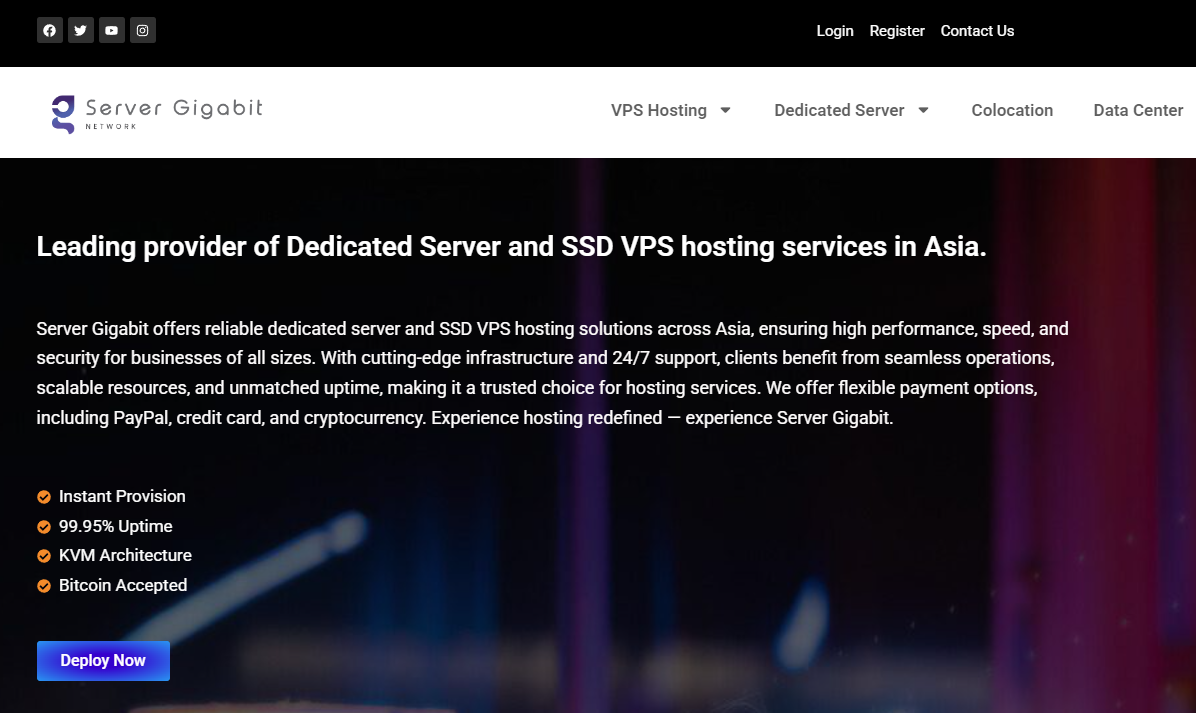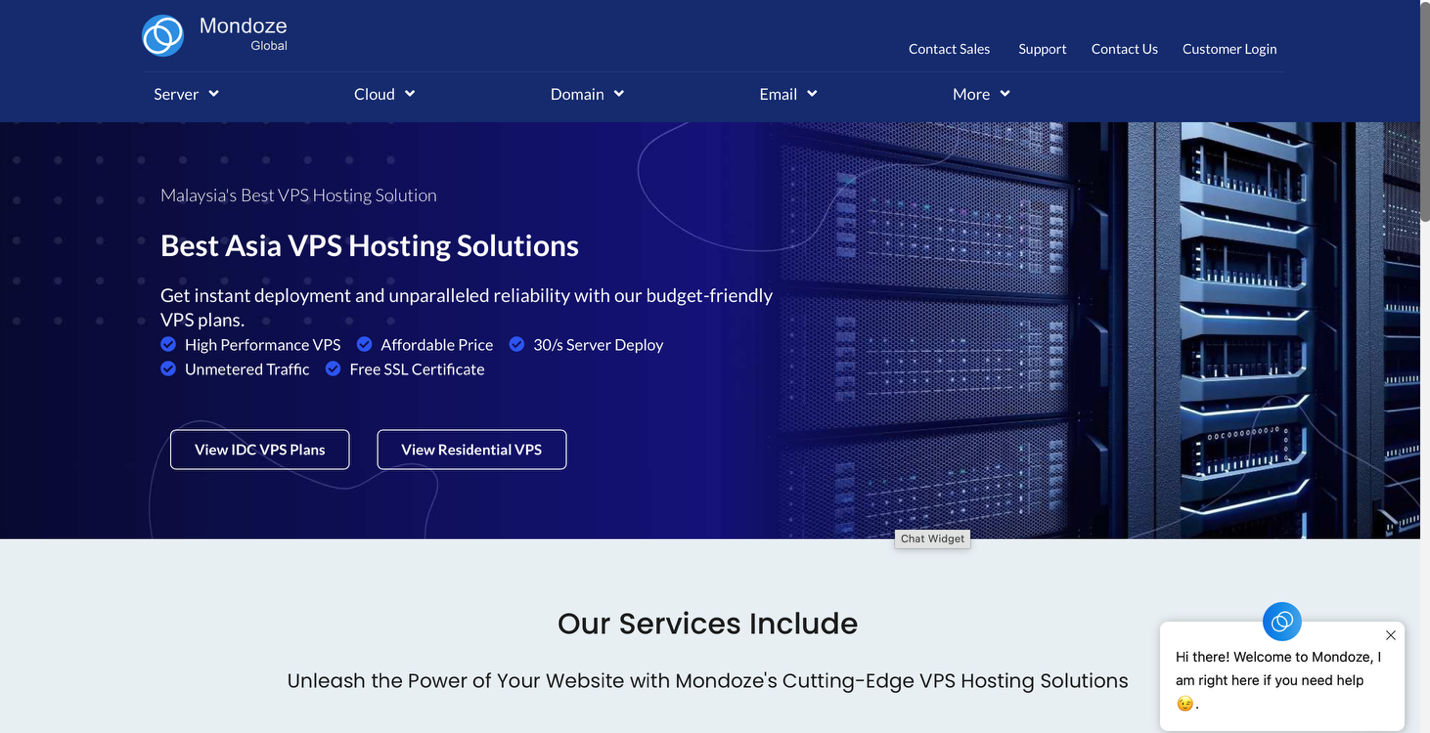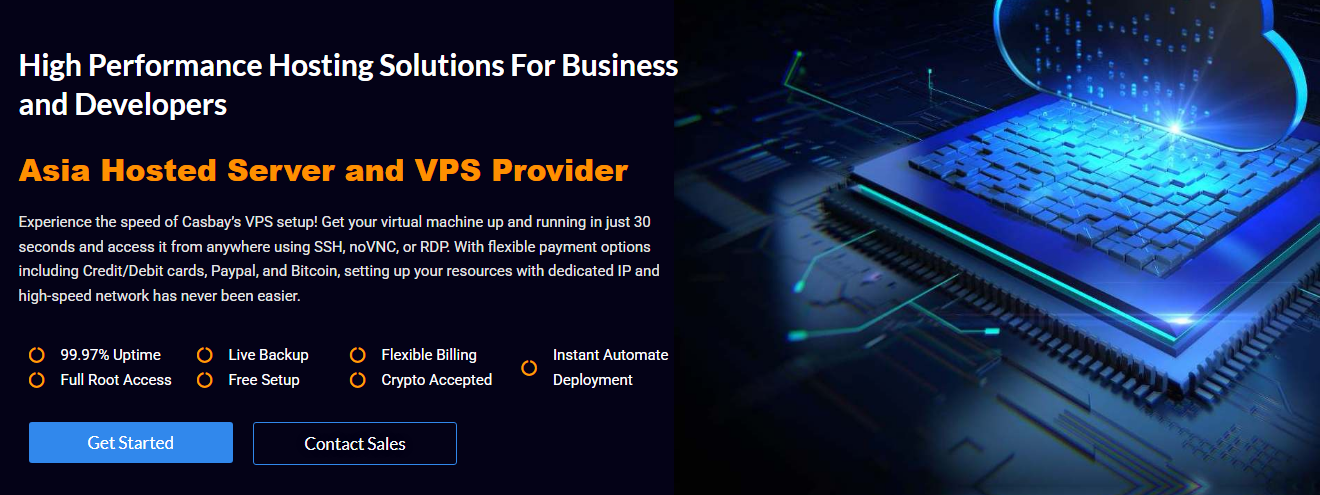DA开心版一键安装脚本+汉化教程+解释代码
这个只是我把da开心版的安装步骤简化为一个脚本,但并不是全自动的,还需要你随便填授权id和客户id、ip以及选择安装的组件版本,就不用复制很多命令进行安装了,另外可以看到脚本顺便下载安装了capri皮肤。
仅限于centos 5.x 32位的系统。另外感谢loc,感谢大胡子,感谢ccav、mtv给我这个学习的机会。
使用方法:
第一步先进行操作这个
CENTOS5和centos6.x64需要执行,不然后面编译php会失败
32bit
ln -s /usr/lib/libssl.so /usr/lib/libssl.so.10
ln -s /usr/lib/libcrypto.so /usr/lib/libcrypto.so.10
64bit
yum -y install glibc.i686 openssl.i686
第二步
复制如下代码到ssh,回车即可
wget http://d.zmrbk.com/vps/da/dakxb.sh;chmod 777 dakxb.sh;./dakxb.sh 2>&1 | tee dakxb.log;
安装过程中需要选择系统版本,如果是centos5.x就复制services_es50.tar.gz并回车,如果是centos6.x就services_es60.tar.gz,其他系统未测试。Client ID和License ID随便输入,接下来绑定一个二级域名。剩下的大部分都是y,至于更详细的安装教程下载下面的说明文档,最后一步是下载并安装capri皮肤,一直回车默认就行了,最后最好修改一下da开心版的2222登陆端口,改为其他的。
PS:安装过程中需要选择系统版本,这个可以参见安装说明文档 安装说明文档点此下载
以下是脚本的内容----无需操作
#!/bin/bash
echo '================================================================';
echo ' [DAKXB] Dreamer Blog ';
echo ' http://www.zmrbk.com';
echo '================================================================';
echo "/usr/sbin/setenforce 0" >> /etc/rc.local
yum -y update
yum -y install dos2unix patch screen unzip lftp tar quota
yum -y install wget gcc gcc-c++ flex bison make bind bind-libs bind-utils openssl openssl-devel perl quota libaio libcom_err-devel libcurl-devel gd zlib-devel zip unzip libcap-devel cronie bzip2 db4-devel cyrus-sasl-devel perl-ExtUtils-Embed libstdc++.so.6 libnspr4.so libssl.so.6
mkdir -p /usr/local/directadmin
wget http://d.zmrbk.com/vps/da/update2.tar.gz;
wget http://d.zmrbk.com/vps/da/setup.sh;
tar xvf update2.tar.gz -C /usr/local/directadmin
ln -s /usr/lib/libssl.so /usr/lib/libssl.so.10
ln -s /usr/lib/libcrypto.so /usr/lib/libcrypto.so.10
chmod -R 777 setup.sh
./setup.sh
wget http://d.zmrbk.com/vps/capri.sh
chmod -R 777 capri.sh
./capri.sh
P.S 在我安装测试的时候到最后一部安装皮肤出错,这个没所谓,直接登陆后台http://IP:2222就行了。
-------------------------------
本文转自于:DA开心版一键安装脚本 | 追梦人博客
DirectAdmin 中文汉化教程
DirectAdmin安装好后默认是英文的并且也没有中文选项。需要我们自己安装中文汉化包。
下载汉化包
下载地址:http://pan.baidu.com/s/1eQmndBG 备用地址:http://pan.baidu.com/s/1gderbgv
下载好后上传到服务器ROOT目录下
安装汉化包
解压语言包到DirectAdmin语言包目录:
unzip -n DirectAdmin-cn.zip -d /usr/local/directadmin/data/skins/enhanced/lang/ ##DirectAdmin语言包是根据皮肤来修改的。enhanced为Directadmin的默认皮肤。自己根据实际情况修改。
设置DirectAdmin面板语言:
sed -i 's/language=en/language=cn/g' /usr/local/directadmin/data/users/admin/user.conf
重启DirectAdmin
service directadmin restart
---------------------------------------------------
本文转自于: DirectAdmin 中文汉化教程 - 777's Blog
注意:若你在安装完DA面板后输入http://ip:2222无法访问的话,先清除所有防火墙规则再试
iptables -F
iptables -X
iptables -Z
好了,至此如果没有意外,开心版DA面板就顺利安装完成了。
DA面板安装过程解释
*** DirectAdmin already exists *** Press Ctrl-C within the next 10 seconds to cancel the install Else, wait, and the install will continue, but will destroy existing data *** Unable to determine which services pack to use *** Please type in the file name closest to your system from the following list: Redhat: services72.tar.gz services73.tar.gz services80.tar.gz services90.tar.gz Fedora: services_fedora1.tar.gz services_fedora2.tar.gz services_fedora3.tar.gz services_fedora4.tar.gz services_fedora5.tar.gz services_fedora6.tar.gz services_fedora7.tar.gz services_fedora9.tar.gz Enterprise/Whitebox/CentOS: ##这里以Centos为例,其他系统也是这样子 services_es30.tar.gz ## Centos3.0 32位 services_es40.tar.gz ## Centos4.0 32位 services_es50.tar.gz ## Centos5.0 32位 services_es60.tar.gz ## Centos6.0 32位 services_es41_64.tar.gz ## Centos4.1 64位 services_es50_64.tar.gz ## Centos5.0 64位 services_es60_64.tar.gz ## Centos6.0 64位 FreeBSD: services_freebsd48.tar.gz services_freebsd49.tar.gz services_freebsd51.tar.gz services_freebsd60.tar.gz services_freebsd70.tar.gz services_freebsd71_64.tar.gz services_freebsd80_64.tar.gz services_freebsd90_64.tar.gz Debian: services_debian30.tar.gz services_debian31.tar.gz services_debian50.tar.gz services_debian50_64.tar.gz services_debian60.tar.gz services_debian60_64.tar.gz Type the filename: services_es60.tar.gz Value entered: services_es60.tar.gz Is this correct? (y,n) : y ***************************************************** * * Have you run the pre-install commands? CTRL-C if not. * http://help.directadmin.com/item.php?id=354 * ***************************************************** Please enter your Client ID : 123456789 #随便填写比如123456789 Please enter your License ID : 123456789 #随便填写比如123456789 Please enter your hostname \(server.domain.com\) It must be a Fully Qualified Domain Name Do *not* use a domain you plan on using for the hostname: eg. don't use domain.com. Use server.domain.com instead. Do not enter http:// or www Enter your hostname (FQDN) : 123456789.com #面板要绑定的域名,如果没有随便输入要需要注意格式xxx.xxx Client ID: 123456789 License ID: 123456789 Hostname: 123456789.com Is this correct? (y,n) : y #是否确认这些信息
The following ethernet devices/IPs were found. Please enter the name of the device you wish to use: venet0 127.0.0.1 venet0:0 192.243.117.101 Enter the device name: venet0:0 #如果服务器上有多张网卡,程序不能确定哪个IP才是服务器的IP,那么需要你选择,根据提示操作即可,我这里公网192.243.117.101在venet0:0网卡上,就直接输入venet0:0回车即可。 Is 192.243.117.101 the IP in your license? (y,n) :y #由于DirectAdmin的授权ID是绑定IP的。这里在确认授权ID的IP。输入Y确认即可。 DirectAdmin will now be installed on: Enterprise 6.5 #即将安装DirectAdmin 6.5 版本 Is this correct? (must match license) (y,n) : y #是否确认安装
You now have 4 options for your apache/php setup. 1: customapache: end-of-life software. Apache 1.3, php 4, frontpage. Do not use. No support. 2: custombuild 1.1: older software. Apache 2.x, php 4, 5, or both in cli and/or suphp. Defaults to php 5.2 3: custombuild 1.2: * Recommended. simlar to 1.1, newer default versions. Apache 2.x, php 5, 6, or both in cli and/or suphp. Defaults to php 5.3 4: custombuild 2.0 ALPHA: Not yet recommended, still in testing. Apache 2.4, mod_ruid2, php 5.4. Can be set to use php-FPM. Experts only. Requires pre-release binaries. Post any issues with custombuild to the forum: http://www.directadmin.com/forum/forumdisplay.php?f=61 Enter your choice (1, 2, 3 or 4): 3 ##他提供了4个选项给选择 ##第一个忽略,太老了这些组件; ##第二个,比较旧的版本,Apache2.*,PHP4或者5,默认是PHP5.6,可选CGI或者CLI; ##第三个,是目前推荐的,软件版本都比较新的Apache2.*,PHP加入了5和6的版本选择,默认是PHP5.3,可选CGL或者CLI模式; ##第四项,还在测试阶段,存在稳定以及兼容性问题。
Would you like the default settings of apache 2.2 and php 5.3 cli? (y/n): n #这里询问是否使用默认的apache2.2和php5.3 cli 如果没有特别要求的话可以直接输入y开始安装。这里为了演示我输入n也就是自定义安装版本。
Would you like to backup the current options.conf? (yes/no): yes #是否备份options.conf
Would you like to have PHP5 as CLI or CGI? (cli/cgi): cgi #php的运行模式
Would you like to have ionCube? (yes/no): yes #是否安装ionCube
Would you like to have Zend Optimizer? (yes/no): yes #是否安装Zend Optimizer
Would you like to have an ability to update/instal MySQL using CustomBuild? (yes/no): yes #是否安装mysql Which version of MySQL you would like to have? (5.0/5.1/5.5/5.6): Please enter '5.0', '5.1', '5.5' or '5.6': 5.6 #选择mysql版本,建议选择高版本。不是因为性能问题。而是新版本修复了旧版本的一些BUG。
Which version of Apache you would like to have? (1.3/2.0/2.2): 2.2 #选择apache的版本
Would you like to prevent htaccess files from using Options FollowSymLinks? More secure, but may break scripts. (yes/no): no #是否禁用htaccess文件,这个文件一般会在伪静态中用到。不建议禁用。
Would you like to have an ability to update/instal Exim using CustomBuild? (yes/no): no #你想安装Exim吗? Exim是一个MTA,负责邮件的路由,转发和投递。我不需要我选no
Would you like to have an ability to install Dovecot? (yes/no): no #你想安装Dovecot吗? Dovecot是Linux/UNIX类系统平台上的开源IMAP和POP3服务器。我不需要我选no
Would you like to have an ability to install/update phpMyAdmin using CustomBuild? (yes/no): yes #你想自定义安装phpMyAdmin吗?这个必须滴输入yes安装。
Would you like to have an ability to install/update SquirrelMail webmail using CustomBuild? (yes/no): no #你想自定义安装SquirreMail webmail 吗?SquirreMail webmail是一个采用网页为平台邮件(邮箱)管理器。
Would you like to have an ability to install/update RoundCube webmail using CustomBuild? (yes/no): no #你想自定义安装RoundCube webmail吗? 一个采用网页为平台邮件(邮箱)管理器。
Would you like to have an ability to install/update UebiMiau webmail using CustomBuild? (yes/no): no #你想自定义安装UebiMiauwebmail吗? 一个采用网页为平台邮件(邮箱)管理器。
Would you like to have an ability to install/update Atmail Open webmail using CustomBuild? (yes/no): no #你想自定义安装或升级atmail Open webmail吗? 一个采用网页为平台邮件(邮箱)管理器。
Would you like to search for the fastest download mirror? (y/n): y #你想搜索最快的下载节点吗?这个必须滴~ 只有好处没有坏处。加快下载速度。
坐等安装完成
上面完成最后一步之后,就没有什么可以做的了。看着满屏上的代码刷刷刷的。感觉到莫名的高端。这时候就只需要坐等自动安装完成。
出现如下信息既代表安装成功
 本文转自于: DirectAdmin 破解版安装教程 - 777's Blog
本文转自于: DirectAdmin 破解版安装教程 - 777's Blog